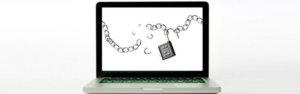IT MSP Blog
Did you recently buy a new Mac, but are unsure about what to do with important files in your Windows PC? They don’t have to stay stuck there nor do you need to move your files manually. Apple has a solution just for this: the Mojave Migration Assistant. You can start working on those documents,…
We all want to be more productive. Business gurus emphasize the importance of time management and taking breaks to avoid burnout. But aside from motivating yourself to work efficiently, there are plenty of tools that help increase your daily output. If you work in front of a computer all day, check out these productivity-boosting tips.…
Microsoft’s Office 365 Workplace Analytics gives teams a better perspective and control over their members’ productivity. Using the data gathered by the tool, managers can create effective strategies to improve employee engagement and output. How does Workplace Analytics work? A paid add-on to Office 365 enterprise plans, Workplace Analytics extracts behavioral insights from data gathered…
Identifying opportunities in all areas of business is vital for growth. However, one area that’s often overlooked is technology. Although it’s tempting to adopt an “if it ain’t broke, don’t fix it” attitude with IT, conducting regular technology business reviews is necessary if you want to achieve your business goals. A technology business review reveals…
Ever powered up a brand new laptop straight out of the box and realized that there are already a ton of apps installed that you know you’ll never use? That’s bloatware, and it’s a regular occurrence when purchasing new computers. Superfish In mid-2014, Lenovo users noticed that something was awry with their web browsers: banner…
As cybersecurity incidents become more sophisticated, frequent, and intelligent, experts predict that the global market for cybersecurity products in 2020 will exceed that of last year. In fact, your company might be one of the thousands of businesses looking to purchase cybersecurity software. To maximize your company’s cybersecurity investment, follow these steps. Uncover threats and…
Don’t be so quick to dump that old computer! Despite being slow and clunky, your old desktop or laptop may still add value to your business. There are many uses for old computers and PC hardware, and here are five of them. Make a NAS server Network-attached storage (NAS) is a server for your small…
Microsoft Excel is now better than ever, thanks to its extremely user-friendly features. Pull yourself up skillswise by following our three tips below. Take advantage of Ideas in Excel If you’re not sure which type of chart best tells a particular story out of a table of data, don’t worry — Excel’s artificial intelligence (AI)…
Technology has always helped business growth. However, with the many innovations available, knowing which to adopt can be bewildering. Virtual reality (VR) is one technology businesses can invest in. Find out if it’s right for your business with this list of VR advantages and benefits. Create your own VR prototypes With the help of VR,…
Having problems with your Windows 10 updates? Perhaps they’re incompatible with your latest driver update. To prevent such issues from happening, Microsoft has changed the Windows 10 update system. First, let’s distinguish between driver updates and operating system (OS) updates: Driver updates – A driver is software that allows your computer’s OS to communicate with…